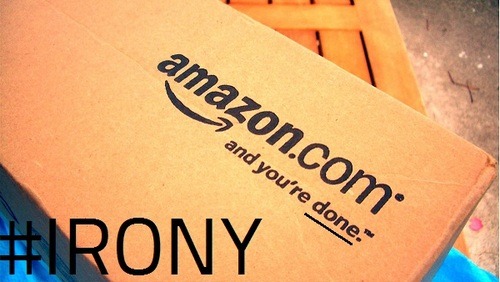
Mom's Android is an Amazon Kindle Fire, purchased before the Apple iPad Mini, or the Kindle Fire HD were available. To better understand my mother's computer skill-set, please understand that her first text message prompted a family meeting. Her Android was intended for listening to music, introducing her to email, and reading; at the time the price justified the lack of a camera and microphone. I should have known that handing her an impersonal stock tablet was callous of me. If she never got a grasp of the iPod Mini I bought and pre-loaded music on, then it was inevitable that she lose the Android *charger* and neglect the tablet entirely.
With her interests in mind, I began the customization process by setting her Pandora stations to her favorite singers: Whitney Houston, Celine Dion, Josh Groban, and Michael Buble. Because she is fond of interior design, I installed Pinterest, created her account, and followed Oprah, Martha Stewart, Victorian furniture, and wedding decor on her behalf. Although the official Gmail app was nowhere to be found, the stock email app was operable. Finally, steering this family towards Google Apps for its ease of use and omnipotence, Amazon's omission of Google Plus presented the problem to cement my disdain for this tablet!
After an hour researching solutions to this prominent issue, the XDA forums convinced me that rooting the Kindle was my best option. This excellent guide from Make Use Of illustrated the process in a straightforward manner, and even accounted for the expected hiccups. Although the DOS console, no matter how color coordinated, will disconcert some novice users, patience and discretion guarantee a simple resolution. Remember to finalize the setup with a firewall app to prevent updates from circumventing root access.
My mother was ecstatic to rediscover her tablet, and blushed about photos of her youth I scanned and privately shared on Google Plus. My next tablet purchase will most likely be a Nexus 7; I definitely cannot recommend the Kindle Fire to ANYONE ANYWHERE AT ANYTIME! Happy Holidays!



Post a Comment